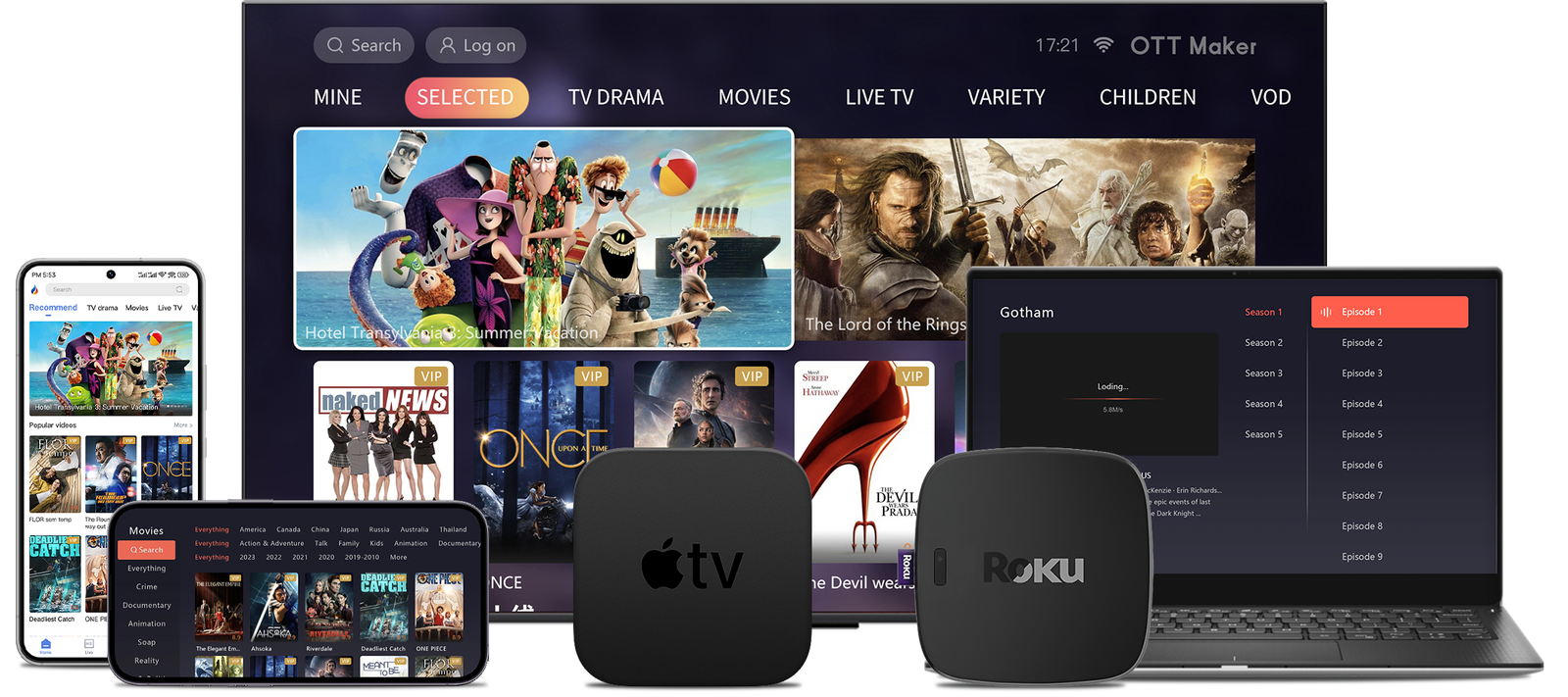Get clear, practical steps for setting up an app that brings live TV, VOD and EPG to your Apple devices. This short guide helps Canadians pick a secure option, check developer details, and add their own content safely.
We compare trusted apps such as “IPTV application” by Nguyen Van Sy, UHF – Love Your IPTV, and IPTV Smarters. Each offers built‑in playback, wide format support (M3U/XSPF, Xtream‑Codes API), and EPG options like XMLTV/GZIP.
Follow concise steps for importing playlists, enabling AirPlay and Chromecast, and using Picture‑in‑Picture for multitasking. Privacy notes and legal boundaries are highlighted so you add only lawful content and protect your data.
Key Takeaways
- Learn where to find reputable apps in the App Store and verify the developer.
- Compare features like format support, EPG, catch‑up and parental locks.
- Import M3U/XSPF and Xtream‑Codes API, and add XMLTV/GZIP guides.
- Use AirPlay, Chromecast and PiP for flexible viewing across devices.
- Check privacy disclosures and follow legal rules when adding content.
Why Canadians search for “How to install windows iptv player on ios/iPhone/ iPad” right now
More Canadians search for step‑by‑step setup guidance as they shift playlists and EPG files from desktop PCs to mobile devices. The trend reflects practical needs: move content managed on a computer and keep viewing on a handheld screen without losing categories or EPG mapping.
User intent focuses on quick playlist import, accurate EPG matching and reliable playback. People want casting options like AirPlay and Chromecast, catch‑up features, and parental locks for family use.
Commercial intent drives comparisons across apps. Shoppers check ratings, age classification and upgrade tiers before buying a Pro or lifetime licence. UHF is praised for free tools and frequent updates. “IPTV application” claims no data collection and built‑in EPG support. IPTV Smarters offers parental control and multiple playlist formats but has mixed reports about ads.
- Privacy matters: many read the app privacy and support privacy policy pages first, because privacy practices may vary by feature and age.
- Active app support and visible changelogs often tip buying decisions toward licences that add sync, zero ads and unlimited EPG navigation.

Pre‑install checklist: devices, iOS version, playlists, and legal considerations
Begin with a quick system check and a tidy set of playlists and EPG URLs from legal sources.
Requires iOS 13.0 or later and compatible devices
Confirm your device runs iOS 13.0 later and has enough free storage for the app, cached epg data, and any offline VOD. Low storage can cause playback or update failures.
Have your own content: M3U/M3U8, XSPF or Xtream‑Codes API
Prepare valid playlists and credentials ahead of time. Use only M3U/M3U8, XSPF links or Xtream‑Codes API details that you are legally entitled to use.
Gather XMLTV or GZIP epg files so schedules and reminders show correctly. If your provider uses auth or IP limits, note those values to avoid 403/401 errors.

Copyright and policy reminders
Read each developer policy and app information before adding streams. Developers do not provide subscriptions; you are responsible for copyright compliance.
“Accounts may be suspended or removed for copyright violations.”
- Review privacy and data handling in the app policy.
- Back up playlists and epg URLs in secure notes or a password manager.
- Test playlist URLs on desktop first and keep provider instructions handy for Xtream credentials.
How to install windows iptv player on ios/iPhone/ iPad
Start by checking the App Store listing, developer name, recent version notes and the age rating before downloading any app.
Download and verify basics
Confirm the device meets the requires ios threshold (13.0 later) and read the app’s feature list. Verify version, update date and the age rating. This reduces surprises later.
Import playlists and EPG
Open the app, then paste an M3U/M3U8 or XSPF URL, or enter Xtream‑Codes credentials (server, username, password). Add XMLTV or GZIP epg links so programmes map correctly.
Enable streaming and set controls
Turn on AirPlay or Chromecast in settings and enable Picture‑in‑Picture for background video. Use favourites, category reordering and profiles where available.
Parental lock, pro upgrades and support
Set parental lock with Face ID/Touch ID if supported. Consider a pro purchase for zero ads, instant sync and unlimited epg or playlists. Review the in‑app privacy policy and support pages before committing.
| App | Key formats | Streaming | Pro perks |
|---|---|---|---|
| IPTV application v3.2.1 | M3U, XSPF, Xtream, XMLTV/GZIP | Built‑in player | Dark mode, reminders |
| UHF v1.73.0 | M3U/XSPF, advanced playlists | AirPlay, Chromecast, PiP | Sync, zero ads, unlimited EPG |
| IPTV Smarters v1.38 | Smart M3U/Xtream/XSPF | AirPlay, Chromecast, subtitles | Removes ads, unlimited playlists |
For a related setup approach on Android, see this Android setup guide.
Top iOS IPTV players worth installing today: features, formats, and value
Choosing the right app means matching features, privacy and pro perks to your viewing needs. Below are three leading choices that balance format support, EPG handling and device performance for Canadian users.
“IPTV application” by Nguyen Van Sy
Lean and stable: v3.2.1 supports M3U/XSPF, Xtream‑Codes and XMLTV/GZIP EPG. The built‑in player and dark mode make long sessions easier on the eyes. The developer states no data collected, which appeals to privacy‑minded viewers.
UHF – Love Your IPTV
Feature rich: v1.73.0 offers a touch‑optimised EPG, global search, catch‑up and PiP. It includes a built‑in VPN and a DVR server companion for Windows, macOS and Linux. Pro unlocks instant sync, zero ads and unlimited EPG navigation.
IPTV Smarters
Broad compatibility: v1.38 handles Smart M3U/Xtream/XSPF, offers AirPlay/Chromecast, subtitles, audio tracks and favourites. The Pro tier removes ads and adds unlimited playlists. Note the developer’s privacy notes on identifiers and diagnostics.
| App | Version | Key formats | Pro perks |
|---|---|---|---|
| IPTV application | v3.2.1 | M3U, XSPF, Xtream, XMLTV/GZIP | No data collected; dark mode |
| UHF – Love Your IPTV | v1.73.0 | M3U/XSPF, Smart M3U, subtitles | Instant sync, zero ads, DVR server |
| IPTV Smarters | v1.38 | Smart M3U, Xtream, XMLTV/GZIP | Unlimited playlists, remove ads |
Compare screenshots, recent update notes and developer pages before deciding. If you need casting and Pro options, consider the Smarters Pro listing as part of your research.
Feature deep dive: playlists, EPG, catch‑up, favourites, and advanced playback
A close look at core features helps pick an app that matches your viewing habits and network setup.
Playlists and content management
Multiple playlists are handled best when an app offers global search and flexible organisation. UHF’s global search spans live channels, series and movies so you find content fast.
Advanced tools let you mark favorites, rename and reorder categories, shuffle lists and move items between playlists. These controls keep libraries tidy for everyday use.
EPG and reminders
XMLTV and GZIP support is standard across the apps. In Pro tiers, unlimited epg navigation and alerts mean you can set reminders for favourite broadcasts and never miss a show.
Playback tech
Robust playback covers Apple HLS, MPEG‑DASH, RTMP, RTSP, UDP and Smooth Streaming. IPTV application lists multi‑protocol support and smart reconnects reduce interruptions.
Look for subtitle and multiple languages support for foreign video and films. These improve accessibility and viewing comfort.
Downloads and offline viewing
For catch‑up and VOD, UHF offers offline downloads with background fetch. Start a download, switch apps, and return when it completes.
| App | Key formats | Notable features |
|---|---|---|
| UHF – Love Your IPTV | M3U, XSPF, Smart M3U | Global search, offline downloads, smart reconnects |
| IPTV application | HLS, MPEG‑DASH, RTMP/RTSP | XMLTV/GZIP EPG, reminders, multi‑protocol playback |
| IPTV Smarters | Smart M3U, Xtream, XSPF | Catch‑up, subtitles, multiple playlists |
Streaming to your TV from iPhone/iPad: AirPlay, Chromecast, and PiP
A seamless cast or mirror session depends on format compatibility, network setup and the app’s casting options.
Apple AirPlay support and compatible formats
AirPlay mirrors or streams compatible video directly to Apple TV and AirPlay‑enabled sets.
Tip: ensure the stream uses an AirPlay‑friendly format (HLS is best). If a stream fails, try a different channel or format within the app.
Google Chromecast from iOS, and Picture‑in‑Picture multitasking
UHF and IPTV Smarters offer Chromecast and AirPlay support, so you can cast channels or VOD when both devices share the same Wi‑Fi network.
Picture‑in‑Picture keeps a resizable window while you check guides, messages or mail. This is ideal for player entertainment and multitasking.
- Test a few channels first to confirm audio/video sync and subtitles on the big screen.
- Enable hardware decoding in settings for better performance and lower battery drain.
- Consider a pro upgrade if casting or PiP is limited in the free tier or ads interrupt playback.
- If buffering occurs, move closer to the router, switch to 5 GHz, or lower stream quality temporarily.
- Remember DRM can prevent casting of some premium sources; keep app and receiver firmware updated for best support.
Privacy, data, and app support: what Canadians should check before purchase
Before buying an app, review privacy and support details so you know what personal data might be collected and how help is provided.
App privacy and developer statements
Check each app’s privacy policy on the App Store and the developer site. Some apps declare minimal collection — for example, “The developer does not collect any data from this app.” Others list potential items like Identifiers, Usage and Diagnostics. These notes matter because privacy practices may differ by feature and age.
Confirm available app support: knowledge bases, contact forms and in‑app feedback simplify refunds and troubleshooting in Canada. Also read the support privacy policy and terms so you understand retention, diagnostics toggles and what information the developer logs.
Parental controls, age rating and copyright
Evaluate parental locks and family sharing rules. UHF, for example, offers Face ID/Touch ID category locks to restrict access. Verify the age rating before sharing devices with children.
Finally, note copyright guidance: developers generally forbid unauthorised streaming and may suspend accounts for violations. Keep receipts, changelog links and direct support contacts handy for quick resolution.
Pricing, versions, and in‑app purchases: free, Pro, subscriptions, lifetime
Price choices and licence types shape long‑term value more than a single app download. Read the listing and change notes so purchases match the feature set you need.
Free tiers versus Pro
Free tiers usually include core playback and playlist import. They let you test an app without committing.
Pro upgrades commonly remove ads, add instant sync and unlock unlimited EPG or playlists. For example, UHF PRO offers instant sync, zero ads and unlimited EPG; users report $1/month or $10/year as good value in Canada.
One‑time purchases, subscriptions and lifetime licences
Subscriptions fund ongoing development and frequent fixes. A one‑time or lifetime licence avoids recurring fees but check the developer’s update pace.
IPTV Smarters lists a lifetime option in reviews, while IPTV application and UHF publish active changelogs. Compare total cost of ownership, family sharing limits and support before you buy.
Version history and developer responsiveness
Review recent version notes: UHF v1.73.0 and IPTV application v3.2.1 include bug fixes and performance tweaks. Fast updates and clear changelogs indicate reliable developer support and better long‑term value.
- Check purchases in the App Store so you know exactly what PRO unlocks.
- Consider privacy and data practices—some PRO tiers remove trackers along with ads.
- Confirm refund and app support channels if you need help across multiple devices.
| App | Version | Pro perks |
|---|---|---|
| UHF | v1.73.0 | Instant sync, zero ads, unlimited EPG |
| IPTV Smarters | v1.38 | Remove ads, unlimited playlists, lifetime option |
| IPTV application | v3.2.1 | Pro unlock, minor bug fixes; developer cites no data collected |
If you also work with Android devices, check this Android setup guide for cross‑platform notes before final purchases.
Conclusion
, Verify app details, back up credentials, and prioritise privacy before connecting live channels. Pick a reputable developer, confirm device compatibility, and import only lawful content for a stable viewing setup.
Balance features and privacy. Compare EPG, sync and Pro perks against each app’s privacy policy. Note how each policy describes data collection and support privacy channels.
Use parental locks and secure storage for playlist credentials. For cross‑device convenience, weigh recurring PRO costs against instant sync and unlimited EPG. If you need help, consult the app’s support privacy policy or contact the developer directly for clear guidance.