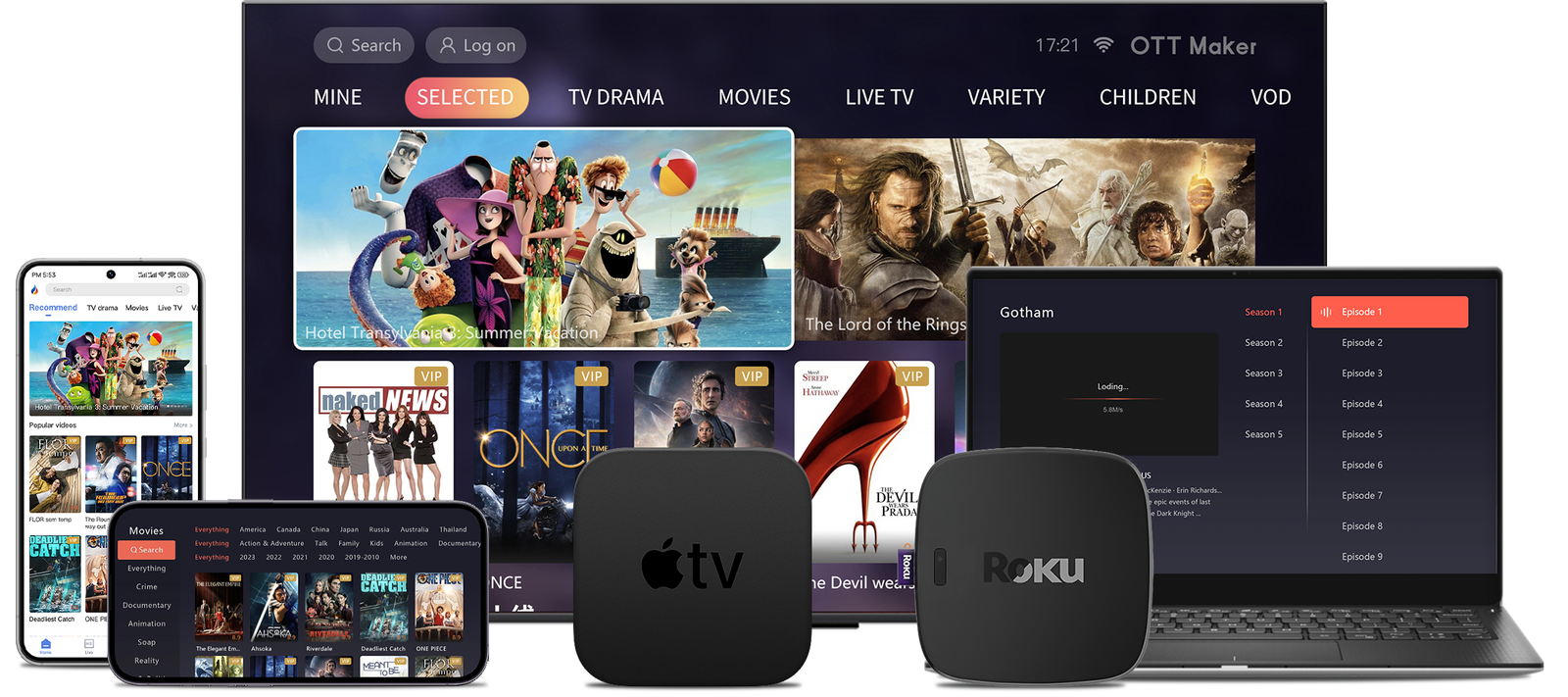This short guide shows a clear path for users in Canada who need a practical way to set up streaming when an Android-only app isn’t available.
We focus on safe alternatives, what an iptv player on Apple devices can do, and the credentials you need before you begin.
Expect steps that cover M3U and Xtream Codes playlists, Picture‑in‑Picture, AirPlay and casting, plus syncing across Apple device types. We note paid EPG add‑ons, privacy disclosures, and common troubleshooting tips for large playlists.
By the end, you will know which app from the app store offers the closest feature set, how to add a playlist, and what checks to run at home so streaming and on‑demand entertainment work smoothly.
Key Takeaways
- Choose an Apple-friendly iptv player that supports M3U/M3U8 or Xtream Codes.
- Confirm stable internet, correct playlist credentials, and device compatibility first.
- Look for features like AirPlay, Picture‑in‑Picture, favourites and iCloud sync.
- Review developer privacy disclosures and verify content sources for legal access in Canada.
- Test channels, groups and on‑demand items, and use simple troubleshooting for playlist issues.
Understanding the goal and today’s context for iOS in Canada
This guide explains what Canadians need when choosing an app for safe, reliable streaming at home.
App Store listings in Canada offer players that accept M3U/M3U8 and Xtream Codes. Modern apps give Picture‑in‑Picture, AirPlay and Chromecast support. Many also use iCloud, Spotlight search, and Face ID or Touch ID for quick access.

Developers must disclose privacy practices on their store page. These notes often list data for tracking and items not linked to identity, such as Location, Identifiers, and Usage Data. Read those details before you pick a service.
- Choose apps that match your devices and preferred login method.
- Evaluate performance: fast playlist parsing and caching help with large lists.
- Consider time and budget: free players work well, while premium features add deeper EPG and sorting.
| Feature | Why it matters | What to check |
|---|---|---|
| Playback options | Supports multitasking and casting | PiP, AirPlay, Chromecast |
| Privacy notes | Shows data handling practices | Tracking, Usage Data, Location |
| Performance | Impacts daily viewing | Playlist parsing, caching, UI speed |
Is IPTV Extreme available on iOS? What you need to know before you start
Not usually — the named player and its Pro variant are built for Android and Fire TV. That means you will not find the same package in the App Store for Apple devices. Plan instead for a native player that offers the features you use most.

Android-targeted app and where it appears
The original builds are distributed via Google Play and are often sideloaded on Amazon Fire TV. Apple users should expect equivalent players rather than direct ports.
Recommended App Store alternatives
Good choices for Canada include Smarters Player Lite, IPTVX, and TiviMax. Each supports M3U/M3U8 links and Xtream Codes sources in most builds.
- Smarters Player Lite: free, Xtream Codes login; simple but may lag on older devices.
- IPTVX: one‑time premium purchase with polished UI and richer EPG support.
- TiviMax: free/premium model with parental controls, VOD and catch‑up.
| Option | Main advantage | What to check |
|---|---|---|
| Smarters Player Lite | Free and straightforward | Performance on your device model |
| IPTVX | Advanced EPG and polished UI | One‑time cost and EPG integration |
| TiviMax | VOD, parental controls | Free tier limits and premium features |
Before you pick an option, review the developer listing and privacy policy. Confirm your service credentials and reliable sources so channel lists and shows load without surprises.
Pre‑install checklist for iPhone and iPad: app, playlists, and login details
A quick checklist will save time: verify your network, device readiness and playlist credentials first.
Requirements
Requirements: stable internet, compatible iOS device, and an app
Confirm your device is updated and connected to stable Wi‑Fi or mobile data. Pick an app from the App Store that supports your preferred login method and the features you need.
Have your playlist link ready: M3U/M3U8 URL or Xtream Codes credentials
Gather the playlist url or Xtream Codes details before you begin. For Xtream Codes you will need the server URL, username and password supplied by your provider.
Tip: Keep a secure backup of those details in a notes app so you can restore access if you change devices or reinstall an app.
Legal reminder: verify your content sources and follow the provider’s policy
Check that your sources are legitimate and that your subscription allows the number of simultaneous connections you plan to use. Review the app’s privacy policy on its App Store listing to see what data the developer may collect.
- Decide which features matter: PiP, AirPlay, iCloud sync or paid EPG.
- Choose format: Xtream Codes for tidy authentication; keep an M3U as a fallback.
- If you need more detail: consult our step-by-step guide for additional setup tips and common fixes.
How to install IPTV Extreme on ios/iPhone/ iPad
Below are clear, device‑friendly setup paths for three popular players available in the App Store in Canada. Each option uses the Xtream Codes API or a playlist import so you can add your server credentials or a url quickly.
Option A: Set up Smarters Player Lite (free)
Download the app from the App Store. Open it and choose Login with Xtream Codes API.
Enter your server URL, username and password, then tap Add User. You will gain access to live channels and shows immediately.
Option B: Set up IPTVX (one‑time premium)
Install the app and pick the Xtream Codes login flow. Input the server, user and password details.
Consider the one‑time purchase if you want advanced EPG and a smoother browsing experience.
Option C: Set up TiviMax (free/premium)
Install the app, choose Xtream Codes API and enter credentials. The free tier offers basic playback; premium adds catch‑up, VOD and parental controls.
Adding your playlist
Use the import playlist option, paste your M3U/M3U8 link and wait for parsing. Keep an Xtream profile as primary and an M3U as backup.
Quick tests: open several channels across groups, play VOD, and note load times. If a channel fails, refresh the playlist and verify your server and url. Check sources and subscription status before more troubleshooting.
Features that improve your iOS IPTV experience
Modern players bring smart playback controls and casting that make watching shows on Apple devices smoother and faster.
Playback and casting options matter. Use Picture‑in‑Picture or full screen depending on the room. Cast via AirPlay or Chromecast when you want a larger screen without extra cables. These choices improve performance and ease of access.
Finding content faster
Search, favourites and sorting cut through long playlists. Spotlight integration lets users jump straight to a channel or recent show from the home search. A good player also supports multi‑select management and rename/hide controls for tidy lists.
Electronic programme guide (EPG) choices
Paid EPG often gives richer programme data and accurate timings. That turns long channel lists into a browsable guide and improves daily viewing for users who rely on schedules and show details.
Multi‑device convenience
iCloud sync keeps favourites, history and playlists aligned across devices. This reduces setup repetition and ensures consistent access on iPhone, iPad and Apple TV. Look for apps that note regular updates and playback fixes from the developer.
| Feature | Benefit | What to check |
|---|---|---|
| Picture‑in‑Picture / Full screen | Flexible viewing | Playback stability, resume point |
| Search / Favourites | Faster discovery | Spotlight indexing, multi‑select |
| Paid EPG | Detailed scheduling | Coverage, update frequency |
| iCloud sync | Consistent access | Sync reliability across devices |
For a polished player in the App Store, check developer notes and recent changelogs. If you also use Android devices, see our companion guide at Android setup tips.
Troubleshooting setup, performance, and privacy on iOS
Small profile tweaks and a reload often fix stubborn playlist imports without extra tools. If a playlist fails, try switching the import method between M3U/M3U8 and Xtream Codes. Rename the profile clearly (for example, “Main‑XC”) and force a reload so the app fetches sources anew.
Validate the url or link for typos and expiry. Test the feed over mobile data to rule out local network filtering. If server authentication fails, confirm your subscription and server details with the service provider.
Large playlists can slow initial parsing and harm overall performance. Trim unused categories, mark favourites, and consider a paid EPG for faster navigation. When one channel buffers, try a second channel to see if the issue is a single source or the network.
Keep the app updated: quality developers push fixes that improve importing and playback stability. For privacy, review the developer entry and the privacy policy on the App Store. Check listed categories (Identifiers, Usage Data, Location) and any tracking notes before signing in.
- Quick checks: rename profile, reload sources, test url on another network.
- Performance tips: reduce list size, use favourites, update the app regularly.
- Privacy options: disable ad tracking, limit background refresh, and avoid unnecessary sign‑ins.
Conclusion
Conclusion — a compact guide for confident streaming.
Use this closing note as a compact checklist for app selection, playlist import and reliable streaming on iphone ipad. Pick a player that supports M3U/M3U8 or Xtream Codes and test PiP, AirPlay and sync before you settle in.
When you app choose, consider Smarters Player Lite, IPTVX or TiviMax based on the experience you want. Add credentials or an M3U link, then confirm playback and casting. This gives fast access at home to your channels.
For daily viewing of iptv channels, a paid EPG can speed navigation and clarify schedules. Also review the developer policy and privacy notes so your entertainment and data stay protected.
With a simple setup and a few privacy checks, you’ll enjoy steady access to iptv channels and a better streaming experience across Apple devices.